Enrollment¶
How to enroll web pages in Testware Framework Manager
Overview¶
The enrollment process is responsible for extracting the content of web pages on a website into page objects in an Object Repository.
The Object Repository may be considered as a database representing the website pages and will be used as the foundation for the subsequential code generation.
The structure of the Object Repository page objects falls into three sections Menus, Components and Pages corresponding to the different Pane definitions in the configuration.
Enroll Pages¶
The enrollment of web pages is dependent upon the definitions of the Page Identifiers, Panes, Controls and Aliases in the configuration. A well-defined configuration is therefore important before executing the WebPage Explorer or WebSite Explorer.
Once the enrollment has been completed the Repository Report will be shown to provide an overview of the enrolled pages in the Object Repository.
The example below shows an example of the WebPage Explorer...
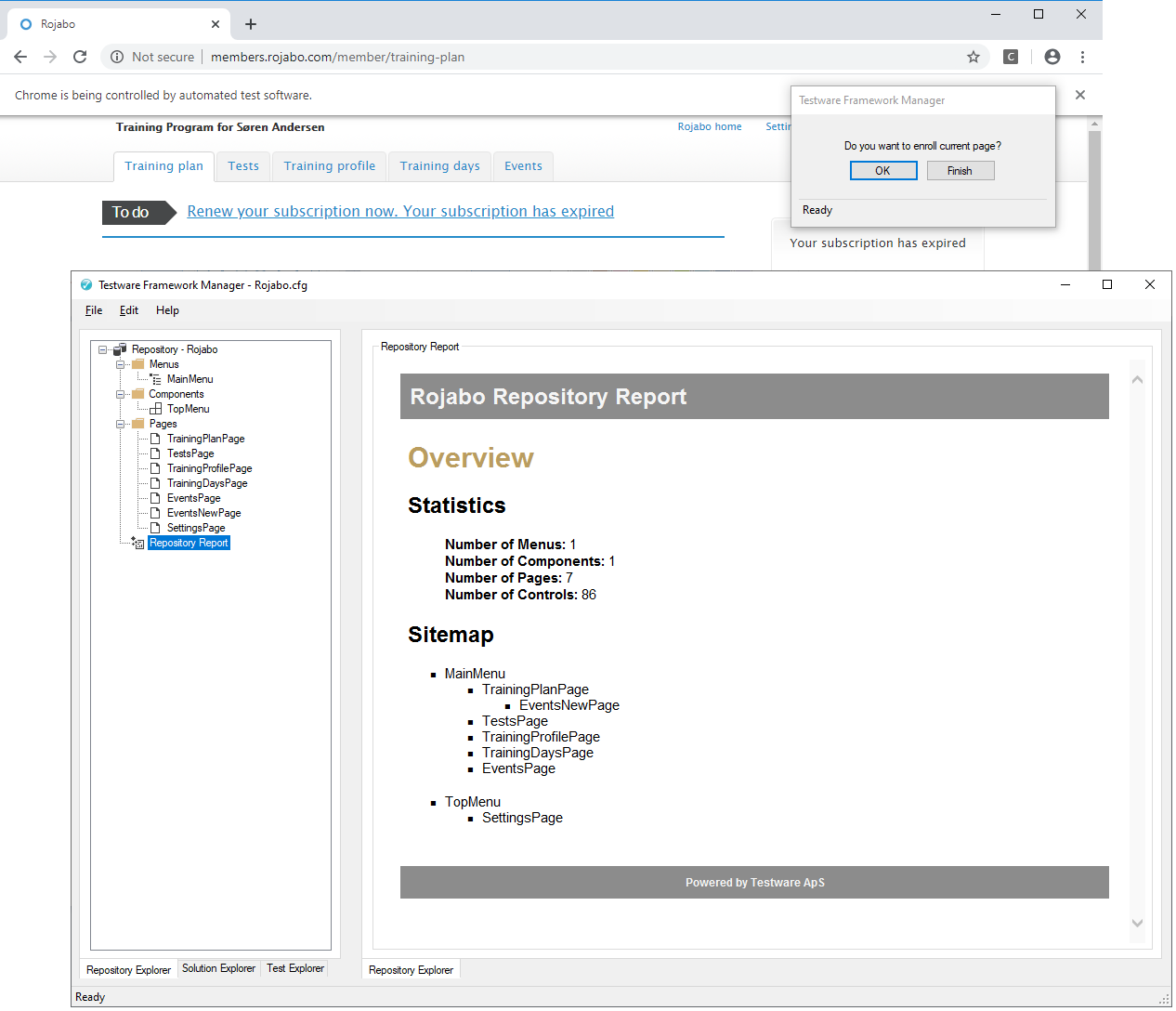
The application operates with two types of enrollers...
- WebPage Explorer - Semi-automatic enroller extracting web pages into Object Repository...
- WebSite Explorer - Full-automatic enroller extracting web pages into Object Repository...
When using the WebPage Explorer the user interactively controls both the navigation and enrollment of web pages contrary to the WebSite Explorer where the application automatically controls the navigation and enrollment.
The SiteMap in the Repository Report and the navigation paths in the generated Low-Level tests are dependent on the order of the object repository pages.
The first page in the object repository will furthermore be considered as the landing page.
Therefore, it is good practice to enroll the web pages on the website in the natural order as they would appear when using the WebPage Explorer.
The WebSite Explorer does require a solid and well-proven configuration as it will navigate and enroll in all corners of the web application. It will be useful for larger web applications with many pages or when it is required to enroll the web application multiple times.
When executing the WebSite Explorer the navigation will be limited to stay within the current domain to avoid the application from enrolling the entire internet.
Enrollment by WebPage Explorer
- Choose the Edit->WebPage Explorer entry from the file menu to start the enrollment...
- For each page you want to enroll press the OK button in the enrollment dialog...
- Finally press Finish in the enrollment dialog to complete the WebPage Explorer session...
- Examine the result by reviewing enrolled page objects in the Object Repository...
The selected web pages has now been enrolled into the Object Repository...
Enrolling by WebSite Explorer
- Choose the Edit->WebSite Explorer entry from the file menu to start the enrollment...
- The WebSite Explorer session will automatically navigate and enroll pages on your website...
- Examine the result by reviewing enrolled page objects in the Object Repository...
The visited web pages has now been enrolled into the Object Repository...
The Video Guide¶