Test Execution¶
How to execute tests in Testware Framework Manager
Overview¶
The test execution process is responsible for executing existing tests in the test automation framework solution.
All tests can be executed locally from within the Testware Framework Manager application itself but are also prepared to be integrated as a part of a CI pipeline.
Execute Tests¶
The Test Explorer in the Testware Framework Manager application contains a list of all tests in the solution, both the generated Low-Level tests and produced end-to-end tests.
When running these Selenium driven tests, the application will launch the browser and execute the steps specified in the test script on the website application.
The final Test Report provides both an overview of the test results and detailed reports for each test case with valuable information like steps, stack trace loggings, screenshot etc.
The Low-Level tests automatically generated during the code generation process may useful for validating the test automation framework API itself, but can also with advantage be considered and used as smoke tests for the website application.
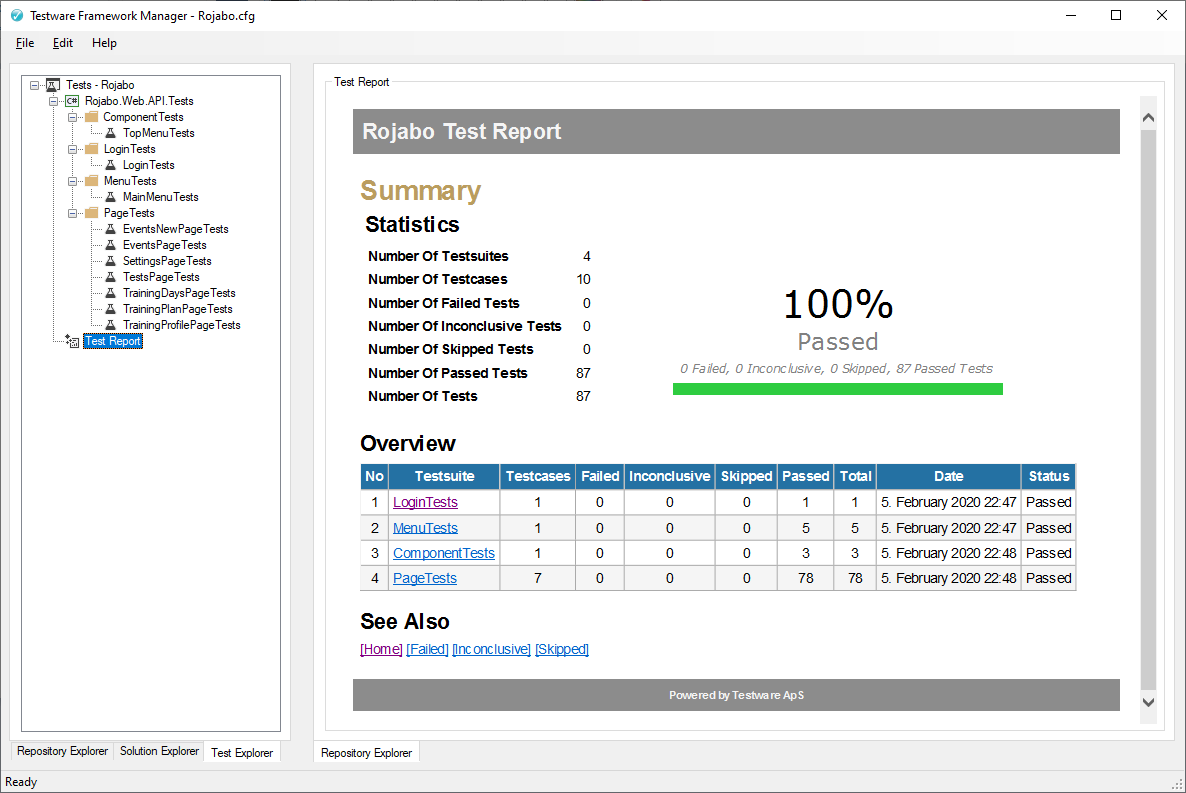
The application operates with three levels of test execution...
- Project - Will execute all tests in the selected project in the Test Explorer...
- Category - Will execute all tests in the selected category in the Test Explorer...
- Test - Will execute a single selected test in the Test Explorer...
Executing Tests
- Select the Test Explorer tab on the left side of the main application...
- Choose one of the listed tests in the tree control of the Test Explorer...
- Open the Right Mouse Button menu and select the Run Tests menu entry...
- Wait for the completion of the process executing the selected automated tests...
The selected test has now been executed and the results updated in the Test Report...
The Video Guide¶